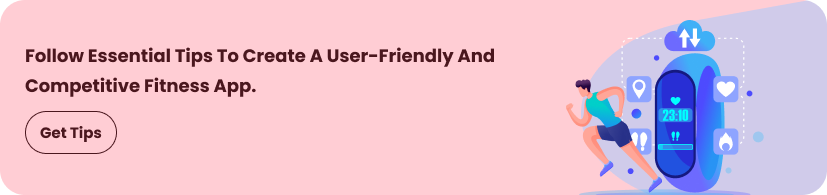In today’s world, fitness and health apps have become indispensable tools for many people trying to live healthier lives. Among these apps, MyFitnessPal stands out as one of the most popular and effective platforms for tracking diet, exercise, and overall wellness. If you are planning to develop an app like MyFitnessPal, there are important things to consider that can determine the success of your project. In this blog, we’ll walk you through essential tips that will help you build a powerful and user-friendly fitness tracking app that meets users’ needs.
Understand Your Target Audience and Market
Before jumping into development, the first step is to research and understand your target audience. Who will use your app? Are they fitness beginners, professional athletes, or people with specific dietary needs? Understanding your audience’s habits, preferences, and pain points will help you design an app that genuinely adds value.
Along with knowing your users, study the market and analyze your competitors. Look at apps like MyFitnessPal, Lose It!, and Fitbit to identify what features work well and where there’s room for improvement. This research forms the foundation of your app strategy and ensures you build something meaningful and competitive.
Define Clear and Realistic Goals for Your App
When developing an app like MyFitnessPal, it’s essential to set clear goals. Are you focusing on calorie tracking, fitness logging, or comprehensive wellness management? Knowing what you want your app to achieve helps you prioritize features and make design decisions.
Avoid trying to include every possible feature from the start. Instead, focus on core functionalities that solve your users’ biggest problems. This approach helps you launch faster and improve the app gradually based on user feedback.
Build a Comprehensive and Accurate Food Database
One of the key reasons MyFitnessPal became popular is its vast and detailed food database. Users can find almost any food item and get accurate nutritional information, which makes logging meals easy and reliable.
For your app, having a reliable food database is crucial. You can choose to build one from scratch by collecting nutritional information from trusted sources, but this is time-consuming and expensive. Alternatively, you can license an existing database or partner with third-party providers who specialize in food data.
Ensure that your database covers a wide variety of foods, including regional and international cuisines. Regular updates are also necessary to keep information accurate and fresh.
Make Logging Easy and Fast
Users prefer apps that simplify their daily routines, not make them more complicated. So, your app should allow easy and quick logging of meals and exercises.
Features like barcode scanning enable users to instantly log packaged foods without manually searching the database. Voice input or AI-based suggestions can also speed up meal logging.
Similarly, exercise tracking should be intuitive. Allow users to manually enter workouts or connect with popular fitness trackers and wearable devices for automatic activity syncing.
Focus on User-Friendly Design and Intuitive Navigation
A great user experience (UX) and attractive user interface (UI) can make or break your app. The design should be clean, simple, and engaging.
Use clear menus, easy-to-read fonts, and consistent color schemes that motivate users to come back daily. Pay attention to accessibility to make your app usable for people with different abilities.
Testing design prototypes with real users can help you understand how they interact with your app and identify areas to improve.
Include Goal Setting and Progress Tracking
Motivation is a big part of fitness journeys. Your app should allow users to set personalized goals like weight loss, muscle gain, or maintaining a healthy lifestyle.
Provide visual tools like charts and progress bars that show users how they are doing over time. Celebrate milestones with badges or notifications to keep users engaged.
Personalized insights based on logged data can also encourage users to make healthier choices.
Integrate Social Features for Community Engagement
Fitness journeys are easier when users have support. Including social features like friend lists, community challenges, and progress sharing can boost motivation.
Users can encourage each other, share tips, and celebrate success. Social engagement increases app usage and loyalty.
Make sure to include privacy settings so users can control what they share.
Prioritize Security and Data Privacy
Health and fitness data is sensitive information. Users trust your app with personal details about their bodies and habits.
Implement strong security measures like data encryption, secure login methods, and compliance with data protection laws such as GDPR or HIPAA if applicable.
Transparent privacy policies and options for users to control their data build trust and protect your app from legal issues.
Read more: Top Features to Look for in an App Like MyFitnessPal
Use the Right Technology Stack
Choosing the right technology stack is essential for building a scalable and reliable app.
For mobile app development, decide between native development (Swift for iOS, Kotlin for Android) and cross-platform frameworks (React Native, Flutter). Native apps often provide better performance but cost more time and money, while cross-platform development can speed up the process and reduce costs.
On the backend, use technologies capable of handling real-time data processing and secure user management. Popular choices include Node.js, Django, or Ruby on Rails.
Consider cloud services for data storage, backups, and scalability.
Develop a Minimum Viable Product (MVP) First
Launching with an MVP means you release the app with core functionalities first. This approach helps you test the market, gather user feedback, and understand what features are most important.
An MVP reduces development costs and risks. You can then update the app regularly based on real user data and improve continuously.
Test Thoroughly Before Launch
Thorough testing is vital for a smooth user experience.
Conduct functional testing to make sure every feature works as expected.
Perform usability testing with real users to detect issues and gather feedback on design and navigation.
Check app performance across various devices and operating systems.
Security testing is critical to protect sensitive data.
Addressing bugs and issues before launch helps build a strong reputation.
Plan for Regular Updates and User Support
Fitness trends and user expectations evolve over time. Your app should be adaptable and continuously improved.
Monitor user reviews and analytics to understand how your app is performing.
Add new features, fix bugs, and optimize performance regularly.
Offer responsive customer support to help users with problems and build loyalty.
Market Your App Effectively
Even the best app needs good marketing to succeed.
Optimize your app store listings with relevant keywords and engaging descriptions.
Leverage social media, fitness influencers, and online communities to reach your audience.
Offer promotions or referral programs to encourage downloads.
Engaging content like blogs, videos, or newsletters related to fitness can attract and retain users.
Conclusion
Developing an app like MyFitnessPal requires careful planning, attention to user needs, and the right technology. By understanding your audience, focusing on core features like an accurate food database and easy logging, and prioritizing security and user experience, you can build a fitness app that stands out. It’s important to start small with a minimum viable product, test thoroughly, and continuously improve based on feedback. Alongside this, strong marketing and community engagement are key to keeping users motivated and loyal. Partnering with a skilled app development company can provide you with the expertise needed to navigate the technical challenges and bring your vision to life in a competitive market.
FAQs
What are the must-have features in a fitness tracking app like MyFitnessPal?
Key features include a comprehensive food database, easy meal logging, calorie and nutrient tracking, exercise logging, goal setting, and social interaction.
How can I keep users engaged with my fitness app?
Incorporate personalized goal tracking, progress visualizations, social challenges, reminders, and rewards to motivate users.
What technology should I use to develop a cross-platform fitness app?
Popular frameworks like React Native or Flutter allow you to build apps for both iOS and Android using a single codebase, saving time and costs.
How do I ensure my app protects users’ personal health data?
Implement strong encryption, secure authentication, comply with privacy laws, and clearly communicate your data policies to users.
Is it necessary to start with a Minimum Viable Product (MVP)?
Yes, launching an MVP helps you validate your app idea, get early user feedback, and make improvements before investing in full development.